Intro
When Antecons is installed, recommendations are automatically styled using some in-line styles. If this does not suit your needs, you can apply your own stylesheet to Antecons to make the recommendations fit perfectly with your shop.
Applying automatic styles
If you do not want to setup the CSS styles yourself, Antecons can automatically apply some basic styles to the recommendations.
These styles are enabled by default but can be turned off under settings.
The automatic styles have a few options that can be changed such as centering text and whether or not to use a responsive layout so the recommendations look better on mobile devices.
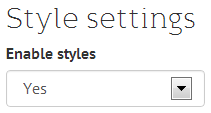
Applying your own styles
Your stylesheets are usually found in your Shop Dashboard under Themes - Template Editor - Assets - style.css.liquid.
If you apply your own styles, remember to turn off automatic styles.
A good starting point is probably to add a little bit of margin to the recommendation container and some padding to the individual product recommendations. Something like this:
.antecons { margin-top: 14px; }
.antecons-recommendation {
float: left;
padding: 10px;
max-width: 150px;
}
The following sections dig a little deeper.
Layout
Antecons uses a grid layout with rows and columns. You decide how many recommendations to show per row in your shop settings. The recommendations will then be structured based on this setting. Notice that the grid layout by default only provides a basic structure for the recommendations. No styles are added.
The grid layout makes it possible to define in which direction to show recommendations. For example, setting one recommendation per row effectively results in a vertical layout.
CSS classes
The following CSS classes are defined. The indentation of the bullet-points indicate the hierachy of the classes:
-
antecons
All Antecons content is surrounded by a single<div>tag. If you want extra padding or margin for the recommendation list, it is a good idea to style this tag.- antecons-header. The header for the recommendation list (e.g. "You might also like").
-
antecons-row. A row of recommendations.
-
antecons-col. A column which is a container for a single recommendation.
-
product or antecons-recommendation. The container for a recommendation.
- photo. The container for the product photo.
- title. The title of the product.
- price. The price of the product.
-
product or antecons-recommendation. The container for a recommendation.
-
antecons-col. A column which is a container for a single recommendation.
All the above classes are <div> tags except for antecons-header which is a <h3> tag.
HTML example
Here is an example of how a single recommendation is rendered in HTML:
<div class="antecons">
<h3 class="antecons-header">You might also like</h3>
<div class="antecons-row">
<div class="antecons-col">
<div class="product antecons-recommendation">
<div class="photo">
<a href="/products/cola" title="Cola">
<img src="a-long-url.jpg" alt="Cola">
</a>
</div>
<div class="title">
<a href="/products/cola" title="Cola">Cola</a>
</div>
<div class="price">
$0.05
</div>
</div>
</div>
</div>
</div>
Here is an example of how two recommendations in a single row are rendered in HTML:
<div class="antecons">
<h3 class="antecons-header">You might also like</h3>
<div class="antecons-row">
<div class="antecons-col">
<div class="product antecons-recommendation">
<div class="photo">
<a href="/products/cola" title="Cola">
<img src="a-long-url.jpg" alt="Cola">
</a>
</div>
<div class="title">
<a href="/products/cola" title="Cola">Cola</a>
</div>
<div class="price">
$0.05
</div>
</div>
</div>
<div class="antecons-col">
<div class="product antecons-recommendation">
<div class="photo">
<a href="/products/pbr" title="PBR">
<img src="a-long-url.jpg" alt="PBR">
</a>
</div>
<div class="title">
<a href="/products/pbr" title="PBR">PBR</a>
</div>
<div class="price">
$1.00
</div>
</div>
</div>
</div>
</div>